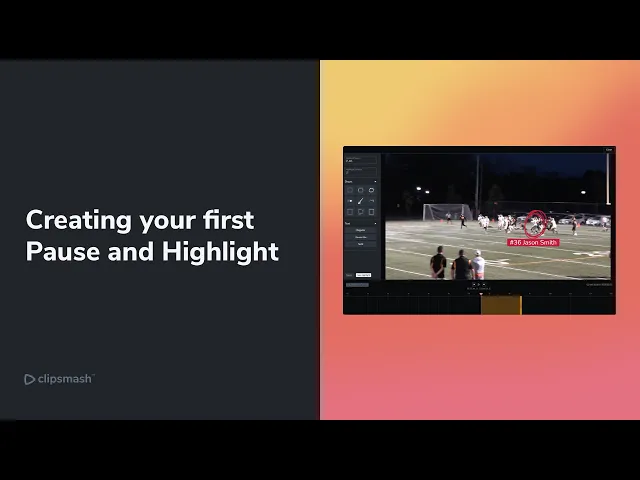
Clipsmash
Video editing for the non-video editor
Clipsmash is a downloadable video editing app designed for users with little to no editing experience.
Over the past five years, I’ve collaborated with the team at Rivet to design and develop the product from the ground up. My contributions spanned brand identity, design system development, marketing materials, and light QA—helping shape a cohesive and user-friendly experience.
Internal Product
Clipsmash
Role
Lead UI Designer, UX & Product Team
Duration
2020 – Present
Skills Used
The Design Challenge
Creating a SaaS product from the ground up—branding, designing, developing, testing, and marketing—took persistence, creativity, and teamwork. Along the way, we made several pivots, refining our approach, design solutions, and MVP features to bring the product to life. Some of my key contributions included:
Main Takeaways
Working on a startup demanded dedication, close collaboration, and an agile mindset. Throughout this experience, I gained several key insights:
Brief Product Demo
Pause & Highlight and Slide Templates are the two newest features in Clipsmash. Check out this quick video demo to see them in action.
Establishing the Brand Identity
At the start of the project, we held an intensive session to define the Clipsmash brand—establishing its visual identity, core values, and guidelines for marketing assets and supporting materials.
Collaborative Ideation
Design System Strategic Development
Design Evolution, Workflow Creation and Developer Handover
Over five years of product evolution, creating detailed workflows and handoff documents was crucial to maintaining momentum and ensuring smooth collaboration.
Cross-Functional Collaboration
Workflow Creation
Design System Strategic Development
Design System Strategic Development
Design Evolution
Over the past five years, the application’s visual design and structure evolved as we tested with users and refined the concept. Here’s a brief before-and-after showcasing the product’s visual evolution:
Workflow Creation
Throughout the design process, I created hundreds of workflows to both refine the user experience and clearly communicate application functionality to developers.
Developer Handover
As the product evolved, it underwent several design iterations. I created detailed change files documenting updates, which facilitated a smooth handoff to developers—much of this work predating the adoption of Figma’s Dev Mode.
Clipsmash Website, Tutorials and Marketing Asset Creation
Throughout the project, I designed and maintained the Clipsmash website, creating all necessary design assets, recording and editing tutorial videos, and producing marketing one-pagers.
Collaborative Ideation
Cross-Functional Collaboration
Design System Strategic Development
Clipsmash Website
I designed the Clipsmash website using Elementor and WordPress to help prospective customers easily understand the app’s features and value. Visit Clipsmash.io
Tutorial Videos
As part of the website design, I produced a series of tutorial videos to help users quickly learn how to use Clipsmash. Watch the tutorial videos
Marketing One Pagers
We launched a marketing campaign aimed at helping high school athletes create standout highlight reels for college recruiting. Visit the live site

















































